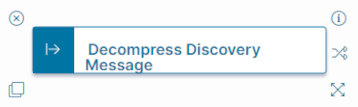Decompress Discovery Message Quick Action
About the Decompress Discovery Message Quick Action
The Decompress Discovery Message action decompresses the message in the Message Queue Journal workspace so that you can view the discovered device details. You may want to do this after importing discovery data into Ivanti Neurons. For more information: Import Discovery Data from Ivanti Neurons
Parameters
To access the parameters select the Action Block to display them in the Settings pane.
Action Block Settings
- Block Label: A unique name for the block. This is useful to identify each action when you have more than one of the same action block added or cloned in the design area.
- Payload Field: Select a payload field from the message to decompress.
- Max Decompressed Payload Size: Enter the maximum decompressed payload size in KB.
Note: Too large a payload size may result in a slower action execution time. Also you may only need to see the first part of your chosen payload field in order to check the data.
Click Save to commit your settings.
Start Block Settings
These settings are accessed by selecting the Start Block, see Start Block Settings.
This action does not respect the Auto-save checkbox option in the Start Block settings. It does save changes directly to the database, but please ensure that the behaviour you expect still occurs.